| HOW IT WORKS |
After creating an account, click on the "Stock Your Cabinet" link at the top. Then DRAG ingredients from the tabs on the right and DROP them into "Your Cabinet".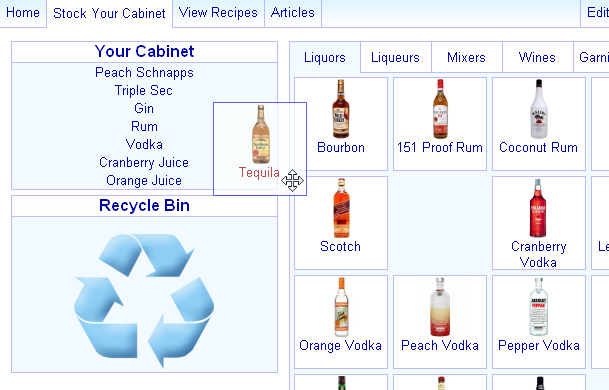 After you have fully stocked your cabinet, go to the "View Recipes" page, select "What I Can Make" and you will be presented with a customized list showing only the recipes you can make. DRINK! 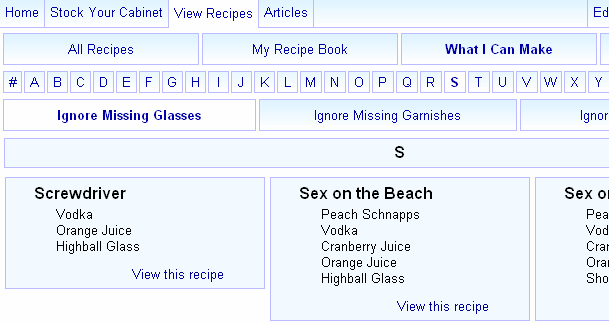 If you don't feel like adding glasses to your cabinet, you can just click the "Ignore Missing Glasses" option. The same goes for Garnishes (which includes items in the "Others" tab of the "Stock your Cabinet" page). If you click on "Ignore A Missing Ingredient" it will always ignore one ingredient. If you are already ignoring glasses and garnishes, it will ignore one more ingredient. |